Spotify Premium Student Account
With Premium Student, eligible college/university students get Premium at a discount for up to 4 years (you need to renew and reverify every 12 months).
1 - Get Premium Student
- Fill out the SheerID verification form.
2 - Once you logged in, Spotify needs to check if you are enrolled at an accredited college or university.
- Click on next:
3 - Fill out the form and click on Next:
4 - Click on Log in to School:
 Do not fill this form!
Do not fill this form! If the page below prompts to your screen after clicking on 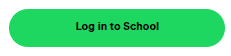 .
.
This will lead you to the step 5:
5 - Provide the documents (APC recommends your student ID card).
- You’ll be to upload proof of your enrollment.
- SheerID will email you to confirm eligibility. This can take several days.
Note: If you have eligibility issues, please contact the SheerID support team. - In the confirmation email, you can apply the Premium Student discount to a new or existing Spotify account.
Related Articles
How do I access Office365 for free?
You can use word online for free by clicking the following link - Login | Microsoft 365 (office.com) You will have to create or login to your Microsoft account but it's free to use through a web-browser. Alternatively, you can have a look through the ...